
HPU Student Portal Login Online web link is https://studentportal.hpushimla.in/. The Himachal Pradesh University (HPU) has launched a new portal for the Students of HP University to provide Results and other information. Students can download their Results, Course wise like UG/ PG Exam Admit Cards and etc from this web portal.
HPU Student Portal Login
1st Step: First, the Student of HPU Should visit the main Portal link i.e. https://hpuniv.ac.in/.
2nd Step: It will open the index page of the Himachal Pradesh University web portal. In the academic units column, the student must click the online application link and it shall lead to a new webpage as the ‘online application’ webpage.

3rd Step: A number of modules are available in the existing page, such as undergraduate examination, post-graduation examination, admission, RUSA, and student portal. Now, the student should tap on the student portal link.

5th Step: And, it will lead to a new page https://studentportal.hpushimla.in/ On the new page, one can find a dialog box, titled as Student Login for UG/PG.
6th Step: Depending upon the nature of the study, the student must click the link of UG or PG. And, then fill up the rest of the blanks such as student user ID/Enrollment No, Password, and sign in button.
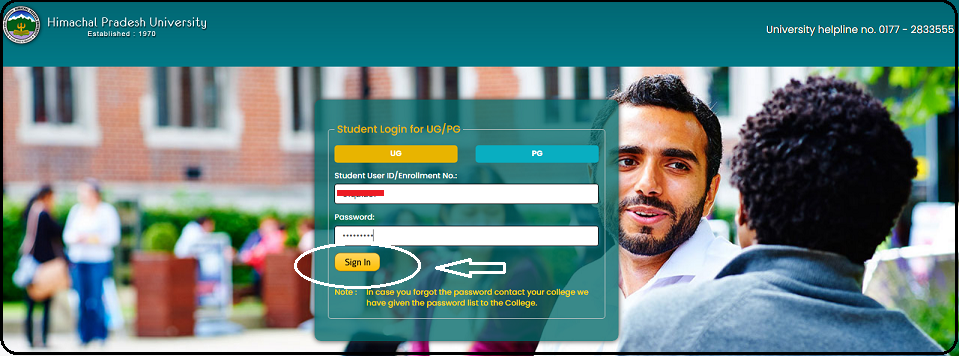
Forgot Password:
1. The university has not provided any ‘forgotten password’ link in the student login module.
2. One will have to contact the concerned college as the University passes over the list of student passwords to keep it to refer to when it is necessary.
About HP University:
After attaining statehood on 25th January 1971, it became the only multifacet university with a multi-faculty residential/ affiliating University in the State. The University of HP offers higher education for students who are belonging to urban, rural, and tribal categories. And, it provides Education in two different modes such as Regular and distance. In fact, the HPU was brought to shape on 22-07-1970 by passing an Act of the Legislative Assembly of HP. With its performance, it has attained a grade ‘A’ accredited university by the NAAC.
The University is located in the beautiful picturesque suburb of Shimla and functions with specific objectives. Here, the knowledge disseminates, and advanced learning is entertained. With proper guidelines, focused research is organized. In addition, the university’s departments do resort to up-gradation in training and extension programmes from time to time.
The Human Resource Department Centre’s functionaries do acknowledge the students with the best academic staff and their dedication in molding the students is undeterred. In fact, it is the first of its kind to provide post-graduation courses through distance education. Important highlighted features are tuition fees for the girl student/disabled students are waivered. In all courses, the University provides two supernumerary seats for a single girl child. Along with the students of the state, foreign students are also given a facility to pursue education.
Also Check: Ultimatix TCS Login
Himachal University Shiksha Pariksha Examination form:
1. A separate module has been formed for the students of Himachal Pradesh University who are opting for the Himachal University Shiksha Pariksha eExamination form.
2. Dr.Joginder Singhj Negi, the controller of the examination has been assigned the task of registering for the examination through an online process only. The student will have to make an entry through the link provided in the examination page and continue the process of enrollment for the examination application.
3. Examination Management System is a separate module that automates the complete life cycle of examination management. The students’ information is entered through a data entry operator, it is verified, and making payment of the examination fee online, then uploading the admit cards online, allowing the students to download the exam admit card, results, and other exam-related reports.
4. On this portal address, a student can register for the examinations by providing login details, and the student can take a print of the form and mail the filled-in form to Himachal Pradesh University.
5. The college portal link enables the Principal (them) to view, and verify the student-related details, and submit the information to the university,
6. The University link can check the uploaded data of the students can be verified by the university and after the verification, the student can download the admit cards, and University can also print the essential reports.
7. The last link defines the ‘Dates’ and when the link is made active, then one can collect the examination form last dates without late fees. This year, the examination fee’s last date was declared to be 26th March 2024, and for ICDEOL students the last date without a late fee is 26th March 2024. The Himachal Pradesh University Shiksha Pariksha System (eExamination form and other e-Utilities)
RUSA Examination System Login:
1. To sign in to the RUSA page, Students should visit the HPU Univ Portal i.e. https://hpuniv.ac.in/centres.php, and click on the RUSA Examination System 2013-2016 link.
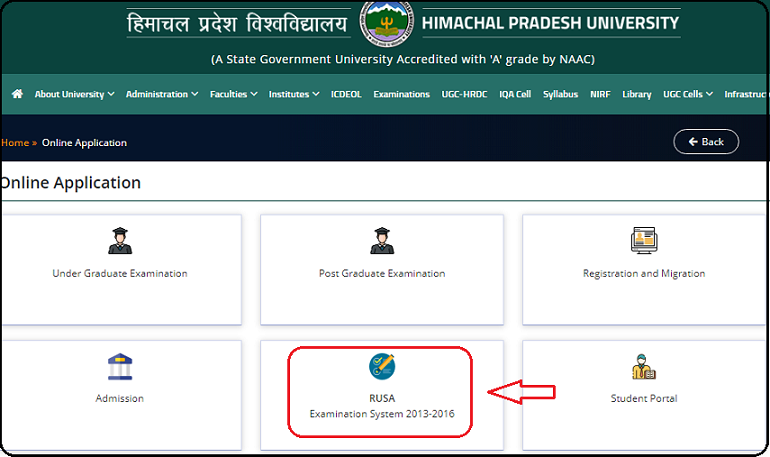
2. on the RUSA Home page, Students can click the login link made available on the top right corner. The link will lead to a new webpage called ‘Himachal Pradesh University Management System.’

2. On the login page, the student must enter the username, password, and numerical puzzle, and click the login button.
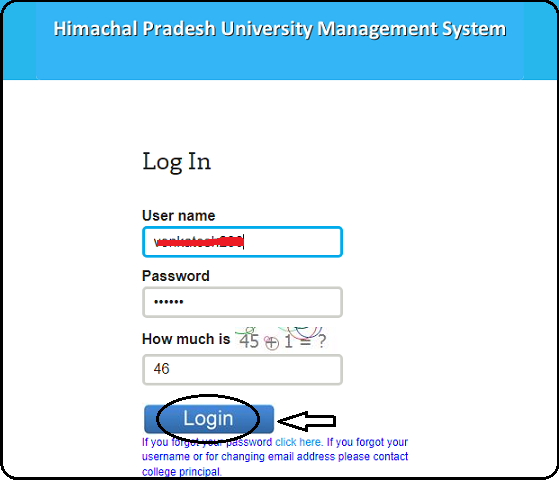
Forgot Your Password:
1. In case a student forgets a password then Students should meet the RUSA HPU Portal and click the Forgot password link available below the login button. The login page shall redirect to the fresh page.

2. On the reset password page, one must enter the username, and click the reset password.
3. The student must follow the instructions as written on the dialog box and complete the process of resetting the password. After that, one can go back to the login module.
In Short Details:
| University Name | Himachal Pradesh University (HPU) |
| Portal Name | HPU Student Portal |
| Name of the Post | HPU Student Portal Login |
| Post Category | Results |
| Portal link | https://studentportal.hpushimla.in/ |
| University helpline Number | 0177 – 2833555 |
| HPU Candidate Login link | https://exams.hpushimla.in/CommonLogin.aspx |
Also Read: UUCMS Student Portal Login
