
UUCMS Student Portal Login 2023 and UUCMS New Candidates registration will be done through the UUCMS Karnataka Web portal i.e. www.uucms.karnataka.gov.in. Unified University & College Management System (UUCMS) is the flagship project proposed by the Karnataka Higher Educational Dept. The main Ambition of UUCMS is to integrate and unifies of all government colleges and Public Universities in the state of Karnataka. The UUCMS is bringing all the Public Universities as well as government Colleges under one Umbrella. In this article, we have clearly mentioned the main aim of UUCMS, Modules, Student portal Login, new Candidate registration, and Statistics of UUCMS.
UUCMS Student Portal Login:
The Different Modules of UUCMS:
The UUCMS will do all student activities through the Computerized system. Under the UUCMS System, the Student’s journey will start with Admissions and ends with Research and development. The Complete module of the UUCMS is given below.
- Admissions
- Academic & class monitoring
- Examinations
- HR management
- Affiliation
- Student support
- Asset management,
- Library management
- Financial planning & monitoring
- Research and development.
The State govt of Karnataka Colleges and Public Universities Faculties academics, Students activities are integral parts of the UUCMS System. The UUCMS System manages the schedule plan, Class Monitoring, Student attendance Capturing and etc.
The Statistics of the UUCMS:
| Number of Students | 1521937 + |
| Teaching Faculty | 18340 + |
| Colleges | 3800 + |
| University | 24 + |
In Short Details:
| Name of the Education | Unified University & College Management System (UUCMS), Dept Of Higher Education, Karnataka |
| State | Karnataka |
| Official website | www.uucms.karnataka.gov.in |
| UUCMS Student Login Link | https://uucms.karnataka.gov.in/Login/Index |
| Registration link | https://uucms.karnataka.gov.in/StudentRegistration/RegistrationForm |
| Post Type | University Admissions |
| Email: | uucms.helpdesk@gmail.com |
Also Read: ESIC Gateway Login
UUCMS Student Portal Login:
The UUCMS Student Login page contains the regular and KSOU Options. In the Regular section, State admin, University, College/ PG Center, and Student Logins are available. Similarly, in the KSOU Section, State admin, University, Student, and Regional Center logins are available. In order to log in to the UUCMS Student login, Users can go to the Student Option. The complete login Process is given below.
1st Step: First, Students should visit the UUCMS Login Portal i.e. https://uucms.karnataka.gov.in/Login/Index.
2nd Step: Go to the Regular section and tap on the Student Option.

3rd Step: After getting the student manual page, You need to enter the User Name, Password, Captcha verification code, and log in to the page.

Also Read: TAF COP Portal Login
Recover Password:
1. The Student or Employee who forgets the password should visit the login page.
2. Tap on the Forgot password option under the Login section.

3. If you are the student can make a hit on the student or click on the employee. Once you tap on the student you will get the “Are you Indian” Option. Students can select the yes or no Option and enter the Moblie number, and captcha code. Then, the student can hit on the generate Otp and change the password.

UUCMS New Candidate Registration:
The New candidate’s registration will be done via the UUCMS Login page.
1st Step: First, Candidates should meet the UUCMS official portal.
2nd Step: On the Dept of Higher Education UUCMS page, Candidates need to click on the Student Option and select the New User? Register Here link.

3rd Step: Users will get the New Candidates Registration page on the home screen. Candidates need to fulfill the mandatory details like Enter full Name, Select the Country, email ID, Mobile number, Verification code and click on the Generate OTP option.
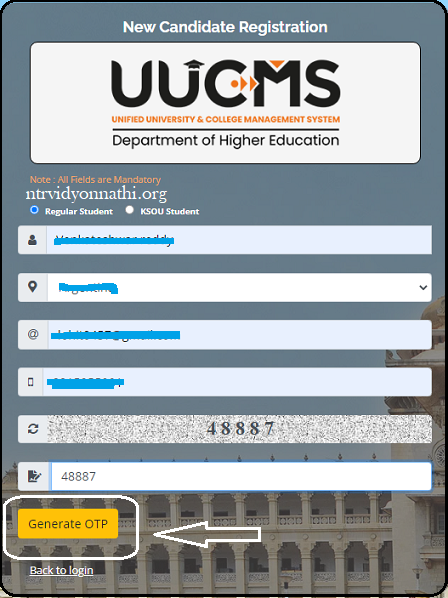
4th Step: The OTP will deliver to the candidate’s registered phone number. Candidates need to enter the OTP and complete the registration process by tapping the submit button.
Student Admin/ University/ College PG Center Logins:
1. The Student Admin/ University/ College PG Center logins will be done on the same login page. Users can visit the UUCMS login page.
2. Select any of the Options like Student Admin/ University/ College PG Center and make login the page using the User Name, password credentials.

Also check: Ultimax TCS Login

UUCMS login
Mam my username and password incorrect
UUCMS login plz check mam
UUCMS login information
My username or password is incorrect plz check this one
My username or password is incorrect pls check this mam or sir
Sir/Mam, please give the information how to register a CBSE/ISC/Other state Pu board 12th registration number in portal. The UUCMS portal only shows a Karnataka state Pu board details
and then Parmanent and current address check box not show a Vijyanagara district kindly Update and kindly resolve this issue, Thanks
Online application form maharani clg in women’s clg
I was trying to sign up/register myself in the UUCMS website
[https://uucms.karnataka.gov.in/Login/OnlineStudentRegistrationForm]. However, I was not able to validate my Aadhar Card number. I clicked on the ‘Validate Aadhar’ button but nothing happens. I’m trying to register since 2 days and every time I faced this problem. The page wouldn’t let me continue without Validating Aadhar but it won’t Validate my Aadhar either.
I’m interested in taking admission to 1st Year BA at Maharaja’s College, Mysore. Therefore, I would like to access the link for Maharaja’s College through UUCMS website (as directed by the Maharaja’s College Office) for getting the admission form.
I hope the website will be updated.
give me my number madam if u have solved this problem because I am also facing the same problem.
ನಾನು UUCMS ವೆಬ್ಸೈಟ್
[https://uucms.karnataka.gov.in/Login/OnlineStudentRegistrationForm] ನಲ್ಲಿ ಸೈನ್ ಅಪ್ ಮಾಡಲು/ನೋಂದಣಿ ಮಾಡಿಕೊಳ್ಳಲು ಪ್ರಯತ್ನಿಸುತ್ತಿದ್ದೆ. ಆದಾಗ್ಯೂ, ನನ್ನ ಆಧಾರ್ ಕಾರ್ಡ್ ಸಂಖ್ಯೆಯನ್ನು ಮೌಲ್ಯೀಕರಿಸಲು ನನಗೆ ಸಾಧ್ಯವಾಗಲಿಲ್ಲ. ನಾನು ‘ಆಧಾರ್ ಮೌಲ್ಯೀಕರಿಸಿ’ ಬಟನ್ ಅನ್ನು ಕ್ಲಿಕ್ ಮಾಡಿದ್ದೇನೆ ಆದರೆ ಏನೂ ಆಗುವುದಿಲ್ಲ. ನಾನು 2 ದಿನಗಳಿಂದ ನೋಂದಾಯಿಸಲು ಪ್ರಯತ್ನಿಸುತ್ತಿದ್ದೇನೆ ಮತ್ತು ಪ್ರತಿ ಬಾರಿ ನಾನು ಈ ಸಮಸ್ಯೆಯನ್ನು ಎದುರಿಸಿದ್ದೇನೆ. ಪುಟವು ಆಧಾರ್ ಅನ್ನು ಮೌಲ್ಯೀಕರಿಸದೆ ಮುಂದುವರಿಯಲು ನನಗೆ ಅವಕಾಶ ನೀಡುವುದಿಲ್ಲ ಆದರೆ ಅದು ನನ್ನ ಆಧಾರ್ ಅನ್ನು ಮೌಲ್ಯೀಕರಿಸುವುದಿಲ್ಲ.
ಮೈಸೂರಿನ ಮಹಾರಾಜ ಕಾಲೇಜಿನಲ್ಲಿ 1ನೇ ವರ್ಷದ ಬಿಎಗೆ ಪ್ರವೇಶ ಪಡೆಯಲು ನಾನು ಆಸಕ್ತಿ ಹೊಂದಿದ್ದೇನೆ. ಆದ್ದರಿಂದ ನನಗೆ ಪರಿಹಾರ ನೀಡಿ.
hc darshan141@gimal.com
hc darshan141 @ email.com
Password is shown incorrect even after updating and entering correct password. Username:220650028
Uploaded the photo.Couldnot proceeded further.
Hi mam/sir I’m trying to login to uucms but any user name or password not shared for me
Due to technical issues, some times UUCMS portal will not support it. you can try again after some time.
Respect sir / madam I was trying to sign up/register myself in the UUCMS website
[https://uucms.karnataka.gov.in/Login/OnlineStudentRegistrationForm]. However, I was not able to validate my Aadhar Card number. I clicked on the ‘Validate Aadhar’ button but nothing happens. I’m trying to register since 2 weaks and every time I faced this problem. The page wouldn’t let me continue without Validating Aadhar but it won’t Validate my Aadhar either Therefore, I would like to access and update the link for future few more days .Many students are suffering for missed this opportunity
I hope the website will be updated.
Hi sir
Mam/sir i couldn’t pay my online payment, payment option is not appear on that page i tried many time in syber and in my phone many students get this problems please solve this problem,I requesting you
Yaa we are facing this problem toooo from past 6 days v request to the authority to please solve this problem soon……..
Dear sir,
Incorrect password and username plz soluve the problem
2 sem B A
Nanu username mattu password carect hakidaru kuda login agata illa please give me answer
Dr.sir/mdm name and details change agide please corrections for the problem
I am not able to open the page of photo and signature. After getting OTP i am not able to go further in the website can I know what is the problem or what I am missing
Naanu 1st semester exam bareyade illaa aaddarinda 2nd sem exam fee kattodakke aagalwaa?