
Khajane 2 Login: The govt of Karnataka has assigned the finance dept with a mission to run an IFMS. The purpose of the IFMS portal is to manage the government’s financial businesses. The name of the portal is Khajane II and the official web address is www.k2.karnataka.gov.in.
Khajane 2 Login K2 Challan generation, status Complete Details:
Services on Khajane 2 Portal:
The Karnataka state finance department renders financial services on Khajane II and they are a New pension scheme, citizen facilitation centers, Status UTR, Search pensioner payment status, generate challan, search challan, and verify challan status.
Payment Mode Supporting Remittances: The citizens of Karnataka can remit bills through different modes of payments such as NEFT, Credit Card, Debit Card, Internet Banking, Point of Sale ( PoS), Billing counters of Departmental offices
Helpdesk at k2.karnataka.gov.in
1. It provides two important aspects of the incident, incident report form, or check incident status.
2. Citizens should enter the details like first, middle, last Name, Phone Number, e-mail ID, location, problem type, and problem category.

3. The citizen must enter the summary and description of the problem.
4. One must choose the file, and click the upload button.
5. In case the upload exceeds more than 1MB then the citizen must send an email to k2.helpdesk@karnataka.gov.in.
6. The citizen must enter the captcha code and click the submit button and if one needs to make any corrections then click the reset button.
List Of Services on the K2 Portal:
- Generate Challan
- Search Challan
- Verify Challan payment Status
- Citizen Facilitation Centers
- Search Pensioners Payment Status
- New Pension Scheme
- Search UTR
- Pension Excess Payment Challan Generation
Challan Generation at k2.karnataka.gov.in
1. A Citizen should visit the Khajane II offiical site.
2. On the Karnataka Khajane 2/II Home page, the citizen should tap on the Services and click the Challan Generation Option.
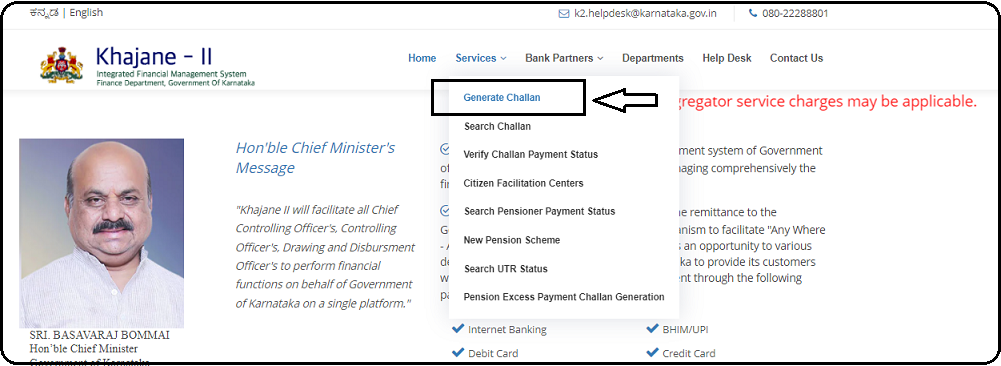
3. The Citizens will get the Challan Generatation form on the screen.

4. Now, the Citizens should generate challan by filling in the following details such as date of challan, Remitter details, department details, and purpose details. Later, The remitter should hit the add button, and then click the submit button.
3. The empty blanks that need to be filled out: The remitter details include first name, middle name, last name, email, mobile number, & address. The department details include category, department, DDO Code, district, and DDO office.
4. The purpose details include purpose, one selected from the dropdown box, purpose-specific ID, Account, and Head of Account.
Search Challan at khajane II portal:
1. After applying for the challan one can search on the K2 Khajana portal by clicking the search challan link on the web portal’s index page.

2. The citizen must enter the challan reference number, bank remittance number, type in the captcha code, and then click the search button.

3. Note: In case one wants to start from the beginning, by clicking the back button, one can get back to the index page.
Verify Payment Status Details:
1. The citizen should check whether the payment done online is properly remitted or confronted with any problem by tapping the Verify Challan Payment Status Option on the Khajane II portal.

2. The citizen must enter the reference number in the empty blank and then type in the captcha as shown in the blank. And the citizen must click the submit button.

Khajane 2 Login:
1st Step: To enter the citizen facilitation Center, one must visit the Khajane II portal & click the Citizen facilitation Center link made available on the index page.

2nd Step: A citizen can enter the username, password, captcha and hit the login option.

Pensioner Payment Status:
1. A pensioner can view the payment status and it is made possible in this manner on the same portal.
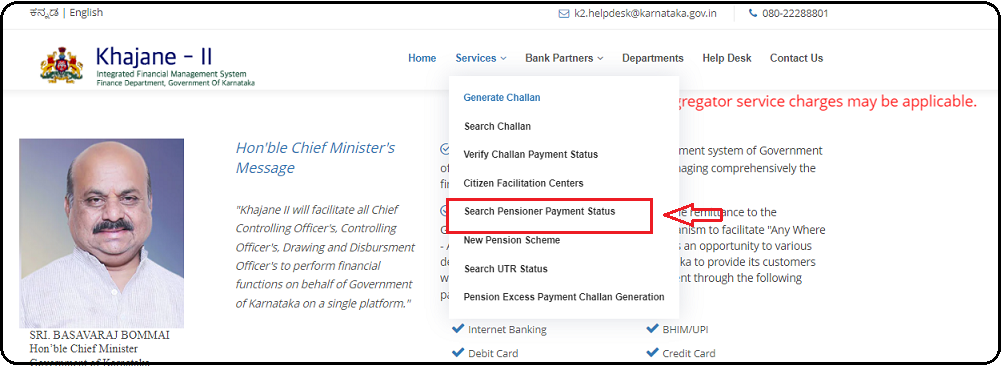
2. The pensioner should fulfill in the SSP ID, verification code and click the search button.
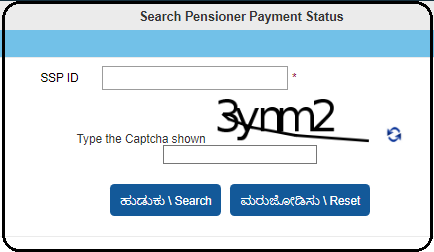
3. The K2 Khajane portal shall drive into the concerned page to check the payment status.
New Pension User/ Existing User :
1. A pensioner must visit https://k2.karnataka.gov.in/K2/index_en.html and click the new pension scheme link.

2. The Portal will reach the new page “welcome to new pension scheme.” Under the page heading, one can find two links one below another, and they are new users/existing users.

Existing User: A pension user must enter the PRAN, password, and captcha. In the bottom line, one can find three buttons, and they are login, new user and forgot password.
For Existing User Login: The pensioner must click the login button and seek to enter the next page for executing the webpage.
For New User:
The pensioner must click the new user button and it will lead to a fresh page that asks to fill out the PRAN and click the search button.
For citizens who are unable to remember the password:
1. The pensioner must click the concerned link, and the web portal shall direct to a new webpage.
2. The citizen must enter the PRAN number, enter the captcha and then click the concerned link.
3. The citizen must further follow the instructions to regain the lost password.
Excessive Amount Pensioner:
1. The excessive amount can be viewed and addressed by the pensioner. For that, one must enter the required webpage through the index page. Click the ‘excessive amount pensioner’ link on the index page.
2. The web portal shall lead to an ‘excess amount pensioner’ webpage. One must enter the date of challan, pensioner information (PPO number), and then click the search button.
Also Check: TN Payslip Login
