APEUNI PTE Login: If your native language is other than English then it becomes essential for any to practice PTE at APEUni. You must practice PTE with AI scoring for free and the Pearson PTE scoring engines evaluate your speaking pronunciation and fluency. APEUni app provides PTE study tools such as Vocab Book, Shadowing, AI Analysis, and several study tools. The exams that are conducted at PTE will be Reading Aloud, Written Text, and Summarize Spoken Text. To practice for the PTE exam, APEUNI is the best place.
Basic Goal of the Course: The candidates should develop a comprehensive understanding of the PTE test that involves scoring criteria and associated strategies.
Highly suitable for PTE Aspirants: Want to spend minimum money and understand the core of teaching resources. Learn the required skills and tricks from the guide who knows the PTE scoring best.
Course Details at APEUNI PTE:
Bronze, Silver, and Gold packages are (99.00, 199.00,349.00 with a limited offer and its original value is ($ 158, $ 199, $599), The course packages include group online classes, Group live practice classes, recordings, PTE materials, VIP from APEUni, instant feedback in the class group.
Read Aloud Study & Procedure: Test Taker is allowed to prepare a textual passage for 40 seconds and is asked to read it aloud. The grading on test takers is assessed on parameters such as pronunciation, and fluency.
Practice Session:
1. You must listen to the samples in practice sessions, and repeat them bearing to speak in a smooth, consistent, and mild fashion.
2. The flow of speech must be at a moderate pace and avoid monotonous/overstressed tones.
3. The maximum time length of your read-aloud recording lasts for just 40 seconds only.
Written Text Study & Procedure: Read the passage, summarize it, and follow the illustrated method to concise the passage. The usual passage length is 300 words and your redefined word limit must be 5 to 75 words.
Methodology: In this method, you must identify the keyword in the sentence and connect those sentences making them grammatically correct.
Practice Session: To write the SWT task, the time allotted will be 10 minutes, and you are expected to complete it early and utilize the leftover time on proofreading.
Summarize Spoken Text Examination: Test takers will have to listen to a dialogue of 60 to 90 seconds and summarize it for 50 to 70 words in writing. In Summarize Spoken Text, you will be given 1 to 2 questions to answer.
Spoken Text Study Procedure:
1. When you make notes from the spoken voice, pick the main point and expand the topic’s key phrases. This can be mastered from the APEUni SST template.
2. SST answer templates do provide tips to summarize the spoken text. You will have a 10 minutes audio limit and complete the writing in 10 minutes.
SST Practice Task: You are advised to follow at least 2 to 3 tasks at the APEUni website/ app on a daily basis just to achieve set goals easily.
APEUNI PTE Login apeuni.com:
1. The student should visit the APEUNI Official website www.apeuni.com/en
2. The website shall open the index page and you will have to click the login button located on the top right side.

3. The website will open a new webpage that features the login page. You can enter through email or WeChat or tick the auto login next time box.

4. A student can approach to register at apfeuni Portal in two ways. One way is to utilize email, another way is to utilization of WeChat.
Forgot Password?
1. To reset the password, the student tap on the Forgot password link on the same login page.

2. The Students must enter the email and click the Send password reset instructions to Email button.
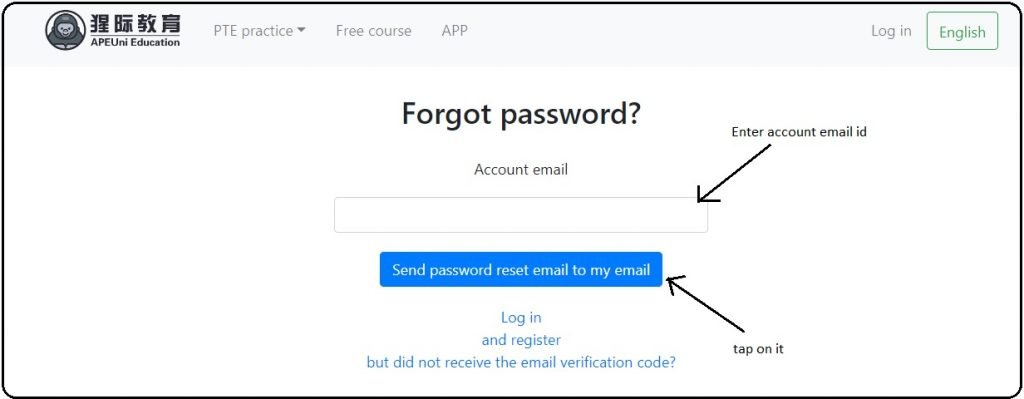
2. In case you fail to obtain the email in your mail inbox you will have to click the ‘haven’t received confirmation email?’
3. The student will enter the ‘confirm your email address webpage and you are advised to enter your registered email and click the resend email.
4. There may be a possibility of not receiving an email from the APEUni website in such a situation, click the ‘have not received?’ link placed in the bottom of the web page dialogue box.
Have not Received it? The email in the inbox
1. You are advised to check the spam folder in your email box.
2. You are requested to wait for a few minutes.
3. In case you fail to receive the email in the mailbox then you must click ‘resend the email.’
Sign up at www.apeuni.com/en:
1. You can enter the signup page from the index page www.apeuni.com/en and click the submit button.
2. A new website’s page can be operated in Chinese or English language. Hence, you must select your desired language.
3. Once you have entered the register webpage’s dialogue box, you will have to enter the name, email, and password, and click the register button.
4. The website registers your registration request and allows you further to log in to the student’s practice sessions.
Also Read: Sri Chaitanya ePragna Login
