
Sparsh Defence Pensioner Login: System for Pension Administration (RAKSH) is an exclusive web portal meant to serve the defence personnel, and civil defence services. Defence pensions covers the three undersigned categories, commissioned officer, junior commissioned officers & other ranks, and defence civilians. It is controlled and monitored as per the directives of the Principal Controller of Defence Accounts (Pensions). SPARSH operates to release the right pension at the right time.
Sparsh Defence Pensioner Login app www.sparsh.defencepension.gov.in
The Ministry of Defence comprises huge establishments and manpower and they do need quick processing of pension sanctions and the monthly disbursement of the salaries of the pensioners. Under the Integrated Financial Management System, IFMS, the government of India has been instructed to design and develop a safe and secure digital platform for the defence and defence civilian forces and SPARSH came into existence. To enable the functioning of the vision properly a determined mission is implemented over the webportal. The IFMS portal does function as the centralized sanction, claim, and disbursement of pensions.
Pensioner Benefits from SPARSH Web portal:
1. The webportal ensures in obtaining first time correct data and opens a way for the pensioner to validate and rectify the record details.
2. A pensioner is allowed to conduct most of the activities about data that helps in reduction of unnecessary visits to the pension offices.
3. An automated real time tracking of grievances ensures resolution of disputes/complaints of pensioners.
4. In brief, the pensioner portal is a single window system through which one can view pension details, pension entitlement, profile details and income tax forms,etc.
Defence Ministry Comprehensive Solution to Pensioners:
1. The ministry implements the digital India vision that states direct benefit transfer (DBT) and minimal govt & maximum governance.
2. The digital India was envisaged in Para 126 of the budget speech of 2017-2018.
3. The Defence Accounts Dept shall administer the pensioner system through the Principal Controller of Defence Accounts (PCDA) Portal.
4. SPARSH shall deliver the pension cycle and it includes initiation and sanction, disbursement, revision, services and grievance request management.
About Pre retirement / Post retirement:
SPARSH web portal shall deliver services to defence personnel during their pre-retirement and post retirement time.
Pre retirement:
In the pre retirement period, one needs to provide complete details on claims, pensioner data verification, and track the pension claims.
Post retirement:
1. In the post retirement period, a pensioner may need to submit a proper profile. The webportal also provides access to the pensioner to conduct the following steps.
2. They are to view, update family/ dependent details.
3. The webportal allows users to track the service request, grievances, migration status, and update a mobile number.
4. The web portal enables a pensioner to check the pension details such as view entitlements, pension salary slips, income tax, grievances, raise grievance, escalate grievance.
5. The pensioner will have to submit identification every year, and it can be conducted through digital life certification / manual life certificate.
6. The pensioner can make use of the declaration features made available on the sparsh portal. It can be on family, report-event, death, missing, conviction, initiate family pension.
pensioner Pension Details:
A pensioner can view the pension details, view, and download the monthly pension slips and seek confirmation on the previous and current rates of Dearness Allowance.
1. Pensioners can gain access to pension details by following the aforesaid procedures.
2. Pensioners must login the SPARSH account, and then reach out to documents and to entitlements. (or)
3. Pensioners can access the PPO via my documents > PPO.
View/ Download Monthly Pension Slip:
The pensioner must login the SPARSH account and then reach out to My Documents > Pension Slip
Previous & Current Rates of DR Applicable:
1. The web portal shall display the table of the Dearness Relief (DR) rates and it contains previous and current rates on the SPARSH.
2. The pensioner must go to Pension Order and Information, and then check for common problems and then get into the dearness relief webpage.
3. Pension Orders & Information > Information > common problems > Dearness Relief
Sparsh Defence Pensioner Login:
1st Step: To enter the Sparsh Page, the Pensioners should visit the link https://sparsh.defencepension.gov.in or https://pcdapension.nic.in/pcda/sparsh.php
2nd Step: On the Home page of the SPARSH portal, the pensioner should tap on the User Login section to enter the required details.

3. The pensioner needs to check the User login page and fulfil in the details on the login form and click the login button. The web portal shall redirect the user login page to the next pensioner page.
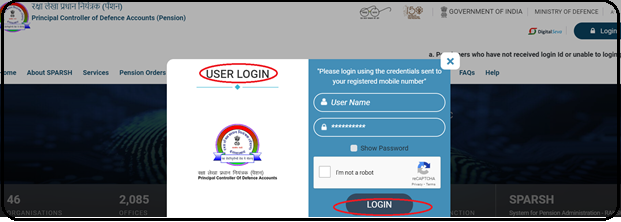
Unable to remember the Password, Retrieve it:
1. The pensioner must click the forgot password link on the user login page.
2. It will redirect to the new dialog box titled as forgot password page.
3. The pensioner must enter the user name, and tick the box I’m not a robot. And click the ‘send OTP’ link.
4. Note: The pensioner must follow the instructions on the display and reset the secret code that is entered for the pensioner page’s login.
Pensioners Helpline Desk:
Pensioners can seek assistance by making a telephonic call @18001805325 between 09:30 am and 06:00 pm from anywhere. Headquartered @ The principal Controller of Defence Accounts ( pensions) draupadi ghat, near sadar bazar , Prayagraj, Uttar Pradesh – 211014.
Also Check: G SPARK Individual Login
Not able to login
Why not completed my request . I am sending my identification updated but show to me pending .
Please clear my pending status
I will update next processing